These three shelves are "exclusive" shelves meaning your book can only be placed on one of them. (You can't have 'read' it and be currently-read'ing it at the same time.)
Did you know you can create more "exclusive" shelves? Now you can have the books you actually own on your to-read shelf and the books you want to own on another!
Here's how:
On the menubar at the top of Goodreads, click "My Books".
*As you can see in this screenshot, Goodreads is not a great place to send me a message! I likely will not
Toward the bottom of the left hand menu (below all your custom shelves), click Add Shelf. Type in the name of the new shelf (ex. wishlist) and click add. (If you already have a wishlist shelf or a shelf you would like to use, you can skip this step.)
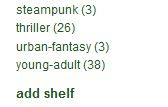
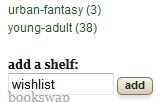
Back at the top of the left hand menu, click the "edit" link by "bookshelves".
This edit screen is where you can make your new shelf - or any existing shelf - exclusive. You have other options for your shelf as well. Feature will replace your "favorites" shelf at the top of your profile (only one shelf can be your feature), sortable gives you the option to number them (the way your to-read shelf does), sticky shelves "are sorted first on your books and on your profile", exclusive makes your shelf mutually exclusive, and you should check recs if you want Goodreads to make recommendations based on that particular shelf.
Check the box for exclusive to make your shelf mutually exclusive.
You will notice I also have a mutually exclusive shelf called "on-hold". I use this shelf to clean up my currently-reading shelf. This is for books that I'm not actively reading but are not DNFs. If you are a reviewer, you could even have a sortable "for-review" shelf to organize and sort review copies.
Once you set your new shelf as exclusive, it will begin appearing as an option when you add a book to Goodreads. This is what I see when I add a book:
I hope this helps you further organize your TBR pile and wishlist!
Are your TBR and wishlist books mixed on Goodreads? Do you use exclusive shelves?










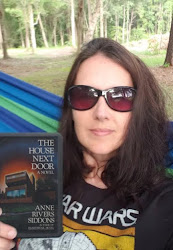


This is so cool! Thanks Jennifer
ReplyDeleteJennifer, I'll love you forever and ever.
ReplyDeleteOkay, maybe that's a bit creepy, but you get my meaning: I've been despairing of real order in my shelves because I didn't like the secondary system (gave me biased ideas about what I owned, had to buy, had to wait for...)
I'm so putting this in motion. Thanks!
Ron @ Stories of my life
I'm bookmarking this post to do later! :)
ReplyDeleteI noticed i can add shelves and I started to do some re-organisation, but I didn't know exactly what setting a bookshelf to exclusive means. It looks very helpful. I guess i have some more organizing to do:) Great post! Thanks!
ReplyDeleteRon, it's not creepy. You are free to love me. ;)
ReplyDeleteI'm glad to hear this is helping! I've really enjoyed having more options.
Thanks for helpful post. I didn't know how to do this!
ReplyDeleteThanks for a great post and TERRIFIC directions.
ReplyDeleteStopping by from CRAZY-FOR-BOOKS blog hop to have a look around.
NEW FOLLOWER and E-mail subscriber.
Elizabeth
Silver's Reviews
http://silversolara.blogspot.com
You're welcome, you guys.
ReplyDelete